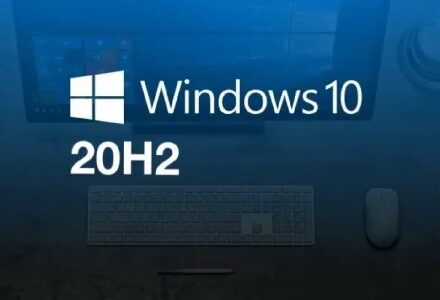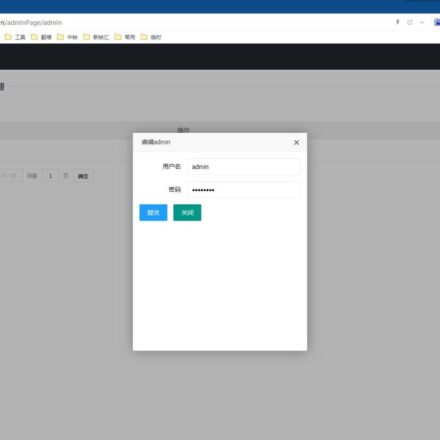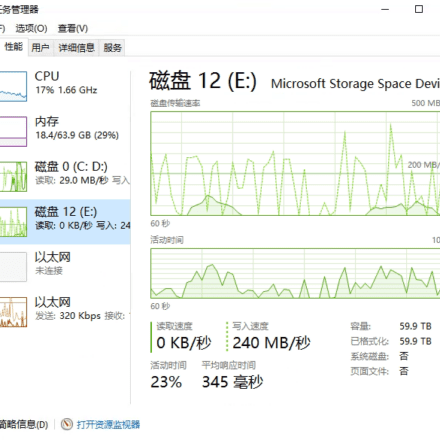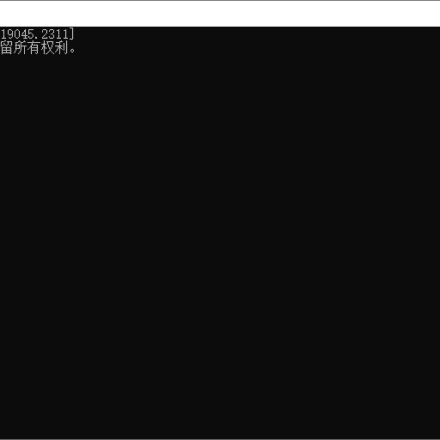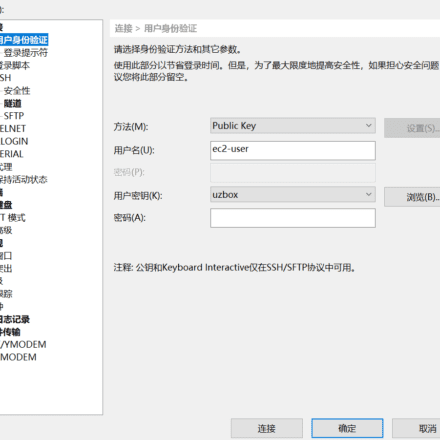精品软件与实用教程
迅雷超链接 在wordpress中无法使用的解决办法
迅雷超链接 thunder协议在wordpress中无法使用,除了http:和https:外,当你输入thunder:后,就会被系统自动过滤掉。网上有一些资源是迅雷超链接形式的,有时候务必会使用到thunder协议,如何在wp中启用 thunder,magnet,ed2k等协议呢?下面分析一下怎样启用这些的协议支持。

WordPress的超链接中增加 迅雷超链接 thunder、magnet、ed2k等新协议
WordPress为防范SQL注入、XSS等攻击,会在保存文章内容时候,对内容进行自动过滤,导致会对超链接中不支持的协议protocol头(例如:thunder://,magnet:?xt=urn:btih: ),自动删除掉。
最简单粗暴的解决办法,就是关闭掉过滤功能。
修改 wp-includes/post.php文件,将 $postarr = sanitize_post($postarr, 'db'); 注释掉。
//$postarr = sanitize_post($postarr, 'db');
这个方法很简单实用,但是这样一来,就等于放弃了 WordPress 的防范功能,在安全方面造成了隐患,所以不建议采用这种做法。
如何有效的解决 thunder、magnet、ed2k 等新协议支持
方法1:修改 wp-includes/functions.php,增加新协议支持
修改 wp-includes/functions.php 的 function wp_allowed_protocols()
if ( empty( $protocols ) ) {
$protocols = array( 'http', 'https', 'ftp', 'ftps', 'mailto', 'news', 'irc', 'gopher', 'nntp', 'feed',
'telnet', 'mms', 'rtsp', 'sms', 'svn', 'tel', 'fax', 'xmpp', 'webcal', 'urn' );
}直接增加需要添加的新协议,例如:
if ( empty( $protocols ) ) {
$protocols = array( 'http', 'https', 'ftp', 'ftps', 'mailto', 'news', 'irc', 'gopher', 'nntp', 'feed',
'telnet', 'mms', 'rtsp', 'sms', 'svn', 'tel', 'fax', 'xmpp', 'webcal', 'urn' , 'thunder' , 'magnet' ,'ed2k');
}这个方法存在一个问题:由于修改的是全局变量wp-includes/functions.php文件,Wordpress的每一次新版本升级,都会覆盖 functions.php 文件,必须手工再次修改此文件。如果你的wp版本更新不是很频繁的话,可以使用这种方法。
方法2:在主题中修改functions.php,增加新协议支持
修改 wp-content/themes/主题名称/functions.php ,增加如下内容:
function ss_allow_thunder_protocol( $protocols ){
$protocols[] = 'thunder';
return $protocols;
}
function ss_allow_magnet_protocol( $protocols ){
$protocols[] = 'magnet';
return $protocols;
}
function ss_allow_ed2k_protocol( $protocols ){
$protocols[] = 'ed2k';
return $protocols;
}
add_filter( 'kses_allowed_protocols' , 'ss_allow_thunder_protocol' );
add_filter( 'kses_allowed_protocols' , 'ss_allow_magnet_protocol' );
add_filter( 'kses_allowed_protocols' , 'ss_allow_ed2k_protocol' );将内容粘贴在functions.php文件的最下端,如果你想增加其他协议的话,参考上面代码修改即可。
或者你安装有代码插入功能的插件,在插件中,添加以上代码到插件中就可以了。