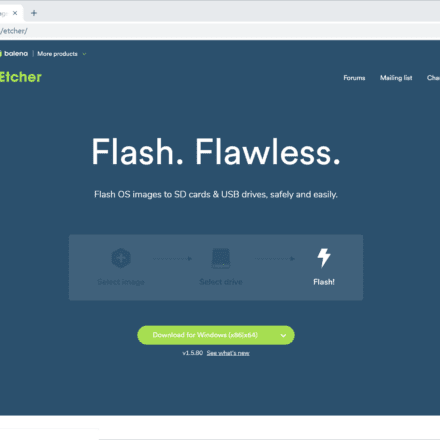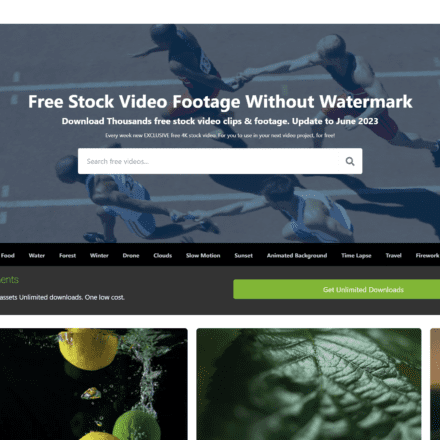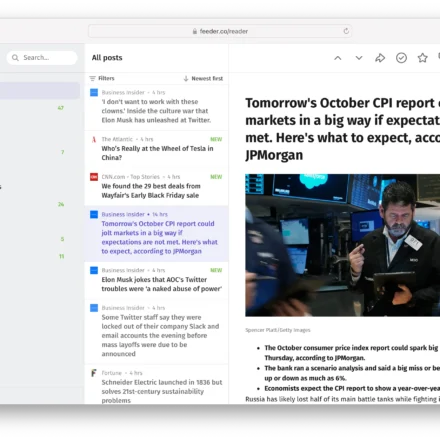Excellent software and practical tutorials
Gemini does not currently support your region. Stay tuned!
Domestic users and Hong Kong users visitGeminiWhenGemini does not currently support your region. Stay tuned! "No need to explain this, everyone knows what it means. If you want to access Google AI's Gemini in China, you will undoubtedly need to change your geographical location. Here's how to solve the problem that Gemini currently does not support your region.

What is Gemini (language model)
Gemini is a series of multimodal language models developed by Google DeepMind. It is the successor to LaMDA and belongs to the new generation of the PaLM2 series. Gemini includes Gemini Ultra, Gemini Pro and Gemini Nano. It will be released on December 6, 2023 and is positioned as a product series to compete with OpenAI's GPT-4.
Google released Gemini at Google I/O on May 10, 2023, which will be a large language model (LLM) developed by its subsidiary DeepMind.
On December 6, 2023, Google announced the launch of "Gemini 1.0" at a virtual press conference. It consists of three models: Gemini Ultra - for "highly complex tasks", Gemini Pro - for "a wide range of tasks", and Gemini Nano - for "on-device tasks".
- Gemini official website
- Google Gemini Pro API (Gemini Pro is free to use)
- Google AI Studio, a free online development tool from Google, helps you quickly build Gemini applications
Gemini Web App Supported Languages and Countries
The Gemini web app is available at gemini.google.com and is currently available in more than 230 countries and in more than 40 languages. We will continue to roll out the service to more countries over time, in compliance with local regulations and our AI principles.
For more details, please visit the official page:https://support.google.com/gemini/answer/13575153?hl=zh-Hans
Gemini supports simplified and traditional Chinese, but does not support mainland China and Hong Kong. Gemini Web App has been launched in the following countries/regions, which can be found in the Asia-Pacific neighboring regions: Singapore, South Korea, Taiwan, China, and Japan.
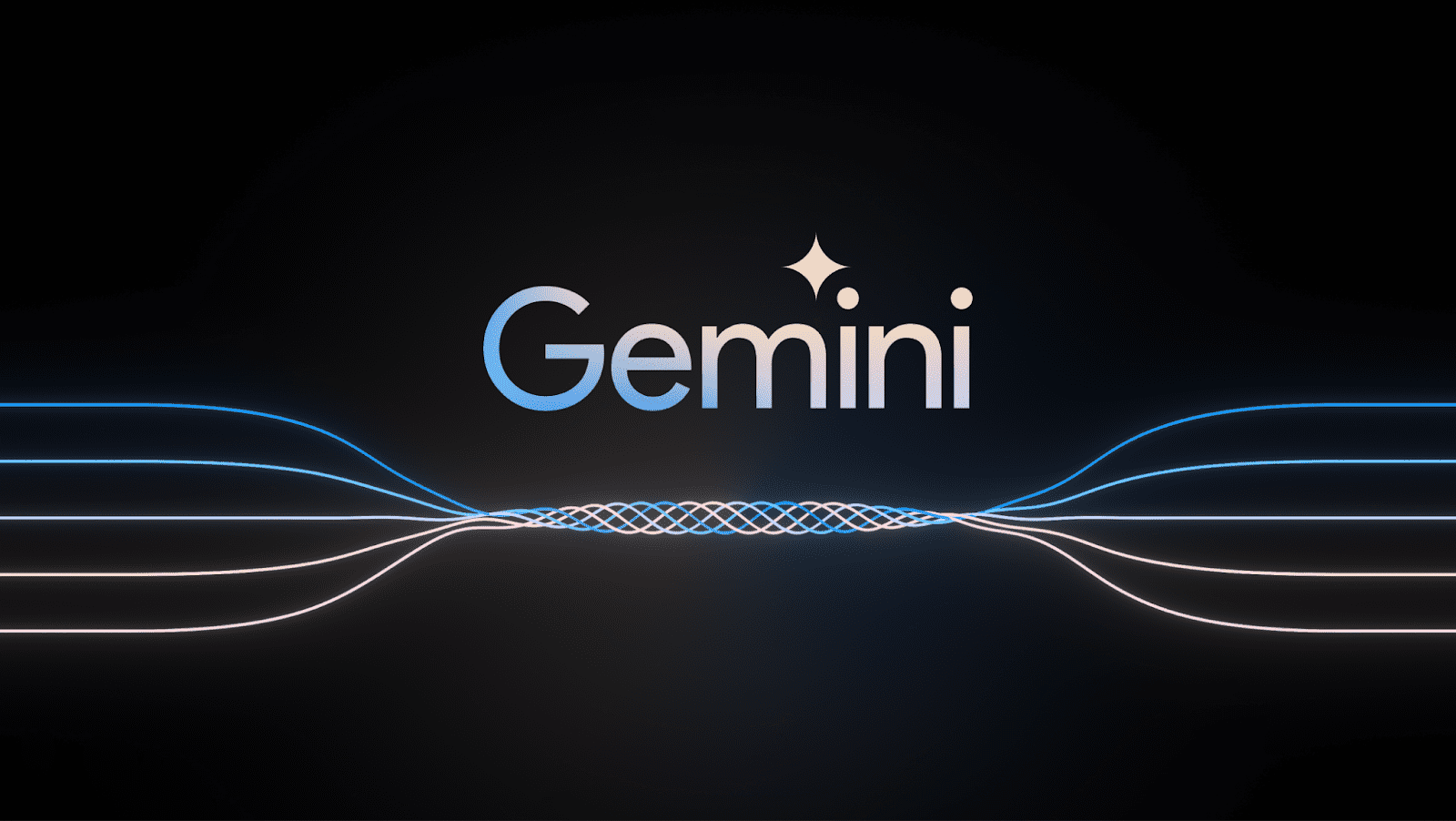
Visit Gemini Web
Gemini's web access address:https://gemini.google.com/
Before accessing Gemini, prepare the proxy tool. It is recommended to use a self-built proxy, either Google Cloud or AWS Amazon Cloud, and the proxy region can be Singapore, South Korea, Taiwan, China, or Japan.
Version update history
2024.06.05
The Gemini mobile app has been launched in Europe.
Update: The Gemini app is now available in the UK, Germany, France, Italy, Sweden, Switzerland, and more. You can download the Gemini app from the Android Play Store or use Gemini in the Google app for iOS. You can talk to the Gemini app in multiple supported languages to get help with writing, planning, studying, and more. The Gemini app will be available in more countries and languages soon. For more information on supported languages, countries, and devices, go toHelp CenterOpens in a new window.
Reason for update: We are committed to responsibly launching Gemini in more countries and languages, so that users can enjoy Gemini services on the devices they use most.
2024.05.23
Gemini now offers enterprise-grade data protection for Workspace for Education customers
What's changed: Today, we released the new Gemini Education and Gemini Education Premium plugins. With these two plugins, Google Workspace Education customers can not only use Google's most powerful and widely used AI model 1.5 Pro, but also get enterprise-level data protection. Administrators can manage Gemini settings in the Google Workspace Admin console. The Gemini Education plugin has been in more than 150 countries and regionsOpens in a new windowLaunched, currently supports and is optimized for English
Why: With Gemini Education, educational institution leaders, faculty, and students 18 and older can save time, personalize their learning experience, inspire creativity, and learn with confidence in a private and secure environment. Gemini Education plugin is available forGoogle Workspace for Education Terms of ServiceOpens in a new window; We will not let anyone review your data, nor will we use it to train AI models or share it with other users or organizations.
2024.05.21
Gemini Advanced Exclusive Features: Data Analysis
What’s changed: Now you can upload spreadsheets to process and explore data faster, create presentation-friendly charts, and gain deeper insights. You can upload Google Sheets, CSV, and Excel files directly from Google Drive or your device.
Why: Efficiently processing, exploring, analyzing, and visualizing your data helps save time and helps you gain insights faster.
How to access Gemini
If you are using a computer, you can use v2rayN. If you are using a mobile device, you can use Shadowrocket or Clash, etc.
Before you can access Gemini, you will also need to have a Google account.
Check out the most authoritative tutorial on how to register a Google account in 2024
Finally, use the proxy tool, turn on the tun mode, access Gemini, and you can communicate with Google's AI.
Note: If you use a computer to access Gemini, the proxy tool must enable the virtual network card in TUN mode, and use the global proxy to access Gemini normally.
TUN mode V2rayN opens Tun mode proxy tool usage instructions
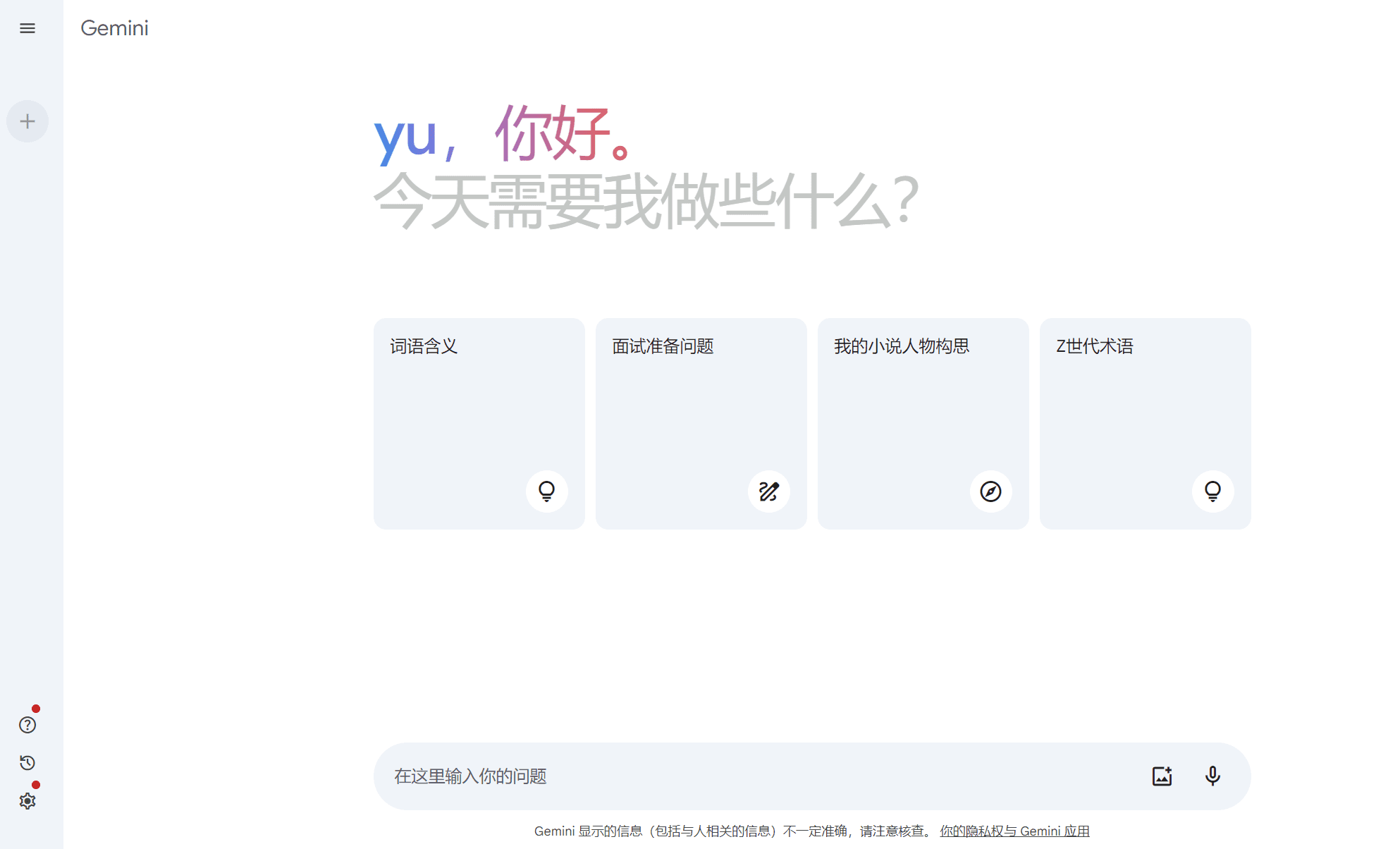
Related content:How to register a Gemini account Google Gemini API application