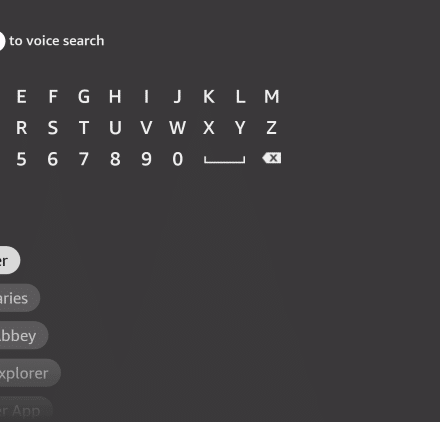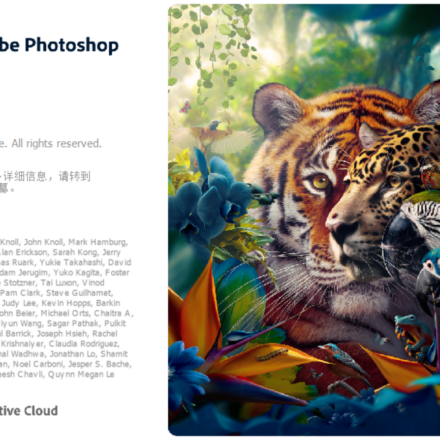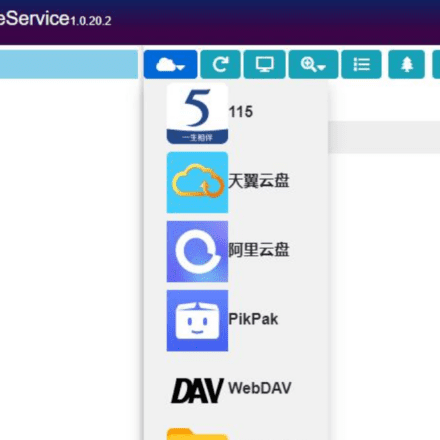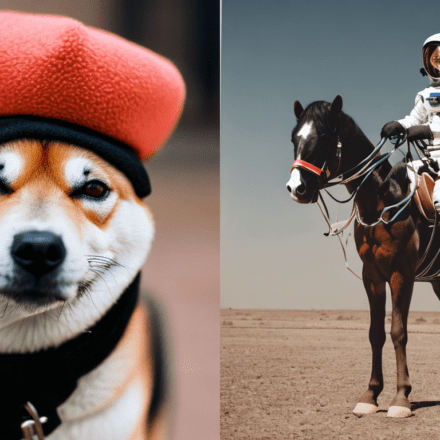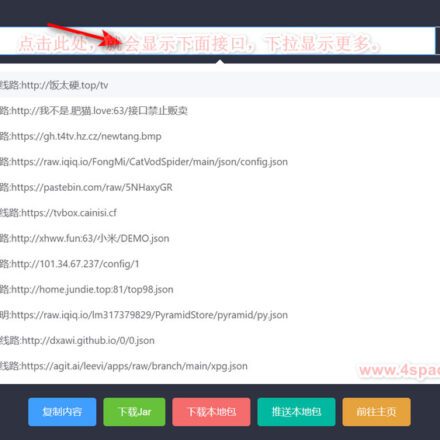Boot Camp 6.0 Why does the right click on the touchpad on an Apple laptop not work after installing win10? Apple computer Win10 driver
Boot Camp 6.0 Apple computer Win10 driver Right click on touchpad No response, installed on Apple laptop MacBook airWindows 10system, but after the installation was completed, I found that there was no response after right-clicking on the touchpad, and I could not use the right-click on the touchpad at all. Why is this? It turned out to beBootCampCause trouble, Apple notebook needs to be inWindowsBootCamp must be installed in the system to support the touchpad of Apple notebooks.
What is BootCamp
BootCamp is used by Apple to help users install software on Apple computers with built-in Intel processors.MicrosoftMechanism of the Windows series operating systems. The software includes a non-destructive disk splitting tool and a Windows-supported driver CD image file. In addition to these drivers, a Windows console is included to facilitate setting up the user's primary operating system.
BootCamp is Mac A set of software built into the system is called "Launch the switching assistant”, to put it simply, it is specially designed by Apple to allow you to split the hard disk sectors on Mac and install Windows system in it.
Apple computer Win10 driver Windows10 installation BootCamp
Boot Camp 6 provides support for the following Mac features with Windows 10.
- USB 3
- USB-C on MacBook (Retina display, 12-inch, early 2015)
- Thunderbolt
- Built-in SD or SDXC card slot
- Internal or USB Apple SuperDrive
- Your Apple keyboard, trackpad, and mouse
You can install Windows 10 on the internal drive in your Mac. Boot Camp Assistant can help you create partitions on Windows-compatible drives. When you install Windows on a Mac with Fusion Drive, the Windows partition is created on the mechanical hard drive portion of the Fusion Drive (not the SSD).
After installing Windows, you can install the latest version of iTunes to listen to your music or play videos. You need to authorize Windows to play music or videos you purchased from the iTunes Store.
If some features don't work after booting your Mac from Windows 10, download Boot Camp and try reinstalling the Boot Camp support software.
You need to install supporting software (drivers) through Boot Camp before using Windows 10. This software is automatically downloaded when using Boot Camp Assistant. Boot Camp supports 64-bit versions of Windows 10 on supported Macs.
Windows 10 is available in the form of files, installation DVDs, and USB flash drives. To install Windows on a Mac, you need the ISO file of the 64-bit version of the Windows 10 installer. If you don't have an ISO file, you can use Disk Utility to create one from the Windows installation DVD or USB flash drive. If you are installing Windows for the first time, make sure that the Windows installer you use is a full installer (not an upgrade installer).
Notice:
The model and year of Apple computers can be checked in About This Machine, or you can log in to Apple's official website and enter the Serial No. (serial number) to check.
For example, A1278, A1466, A1502, etc. are not real models, but just shell mold numbers.
You can download the Bootcamp driver from the official website or search and download it online.
Check the model year (this is the key):https://checkcoverage.apple.com/cn/zh/
Apple Boot Camp official download:https://support.apple.com/zh_CN/downloads/bootcamp
Install Windows 7 or lower:https://support.apple.com/zh-cn/HT205016
applefirmwarerenew:https://support.apple.com/zh-cn/HT201518
Apple computer Win10 driver win10 set bootcamp to enable touchpad right click
Windows 10 installationAfter finishing bootcamp, find the bootcamp icon in the lower right corner, right-click to open the bootcamp control panel.
Check "Assisted Click" on the third touchpad item, and confirm the save after checking. The right button of the Apple notebook touchpad can now be used. You can also set other options for the touchpad and keyboard options.

Boot Camp6.0 supported models Apple computer Win10 driver
The following Mac models support using Boot Camp to install the 64-bit version of Windows 10. Check "About This Mac" to determine your Mac model, and then check this list to see if it supports Windows 10.
BootCamp 6.0 supports some older MacBook models:
- MacBook Pro(Retina display, 15-inch, mid-2015)
- MacBook Pro (Retina display, 13-inch, early 2015)
- MacBook Pro (Retina display, 15-inch, mid-2014)
- MacBook Pro (Retina display, 13-inch, mid-2014)
- MacBook Pro (Retina display, 15-inch, late 2013)
- MacBook Pro (Retina display, 13-inch, late 2013)
- MacBook Pro (Retina display, 15-inch, early 2013)
- MacBook Pro (Retina display, 13-inch, early 2013)
- MacBook Pro (Retina display, 13-inch, late 2012)
- MacBook Pro (Retina display, mid-2012)
- MacBook Pro (13-inch, mid-2012)
- MacBook Pro (15-inch, mid-2012)
- MacBook Air (13-inch, early 2015)
- MacBook Air (11-inch, early 2015)
- MacBook Air (13-inch, early 2014)
- MacBook Air (11-inch, early 2014)
- MacBook Air (13-inch, mid-2013)
- MacBook Air (11-inch, mid-2013)
- MacBook Air (13-inch, mid-2012)
- MacBook Air (11-inch, mid-2012)
- MacBook (Retina display, 12-inch, early 2015)
- iMac(Retina 5k display, 27 inches, mid-2015)
- iMac (Retina 5K display, 27-inch, late 2014)
- iMac (21.5-inch, mid-2014)
- iMac (27-inch, late 2013)
- iMac (21.5-inch, late 2013)
- iMac (27-inch, late 2012)
- iMac (21.5-inch, late 2012)
- Mac mini(Late 2014)
- Mac mini Server(Late 2012)
- Mac mini(Late 2012)
- Mac Pro(end 2013)
Boot Camp 6 brings various drivers to Windows 10 for better performance, including USB 3.x, USB Type-C (the one on the 12-inch MacBook), Thunderbolt interface, built-in SD and SDXC card slot support, internal or external Install Apple SuperDrive and Apple Keyboard, mouse and trackpad.
Users running OS X Yosemite can update Boot Camp to install Windows 10. Boot Camp will automatically download relevant software and drivers. Just prepare a large-capacity USB flash drive and follow the prompts. As for the Windows 10 installation file itself, users can download the ISO image from Microsoft’s official website, or use the Windows 10 Media Creation Tool on their PC. Finally, don’t forget that Windows 7, 8 and 8.1 can be upgraded to Windows 10 for free
Apple computer Win10 driver Boot Camp6.0 download
download immediately:Boot Camp 6.0
BootCamp 6.0.6136
Link: https://pan.baidu.com/s/1dI60EcP7jTYWtpFzj_ckIg
Extraction code: u7qv